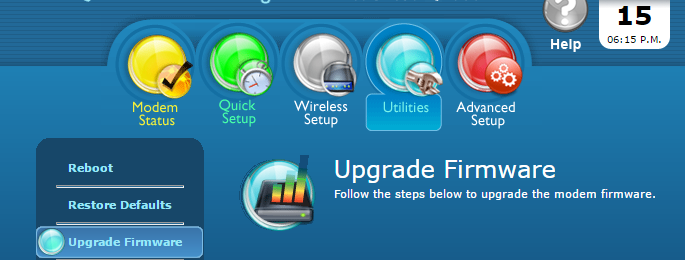DD-WRT
DD-WRT is a Linux-based firmware project developed to upgrade and enhance wireless Internet routers.
This open-source firmware was developed for specific router models and is used as a replacement for the factory default firmware. This modification lifts restrictions built-in to the default firmware, providing advanced capabilities to make your internet and home network more controllable and versatile.
It supports more than 200 different devices including D-link, Linksys, Cisco, Asus, and Buffalo etc.
To see if your router is supported, you may refer to
this list.
The installation of DD-WRT varies depending on your router, but the general instructions are pretty much the same. Here’s how it usually works:
1. Log into your router’s admin page. It is usually located at 192.168.x.x or 10.0.x.x. For example, most Linksys routers host their admin pages at http://192.168.1.1. Consult your router’s manual for its admin address if you don’t know it.
2. Go to the Utilities section and choose Upgrade Firmware.
3. Choose “Browse” and find your DD-WRT firmware(download
here).
4. Upload it and wait for your router to update. Do not unplug or do anything to the router until it finishes updating.