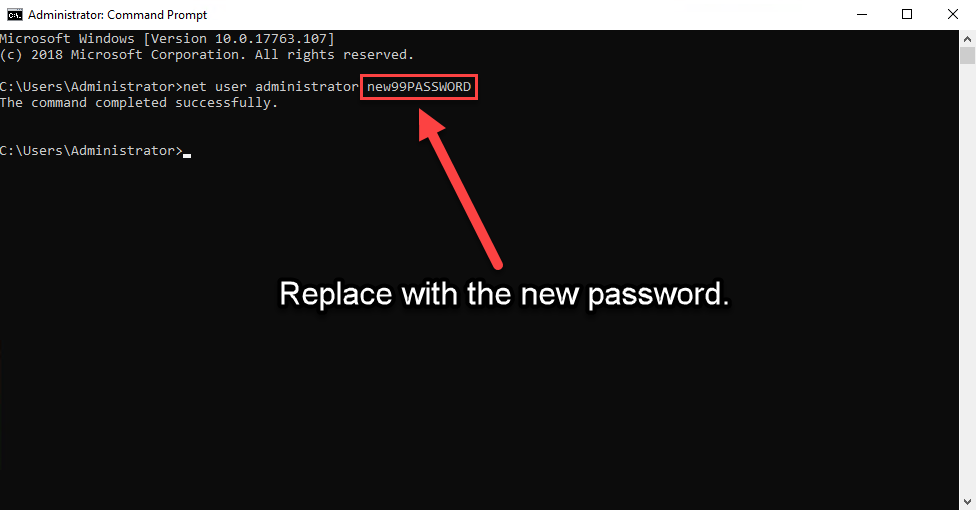You have full root/administrator access to your VPS to manage and use it.
You can change the password for the root/administrator user from within the operating system.
Choose your operating system to get started.
Log into the VPS using SSH or via VNC. Use the passwd command to change the root password.
For security reasons, please ensure that the new password contains both lowercase and uppercase letters as well as numbers and special characters.
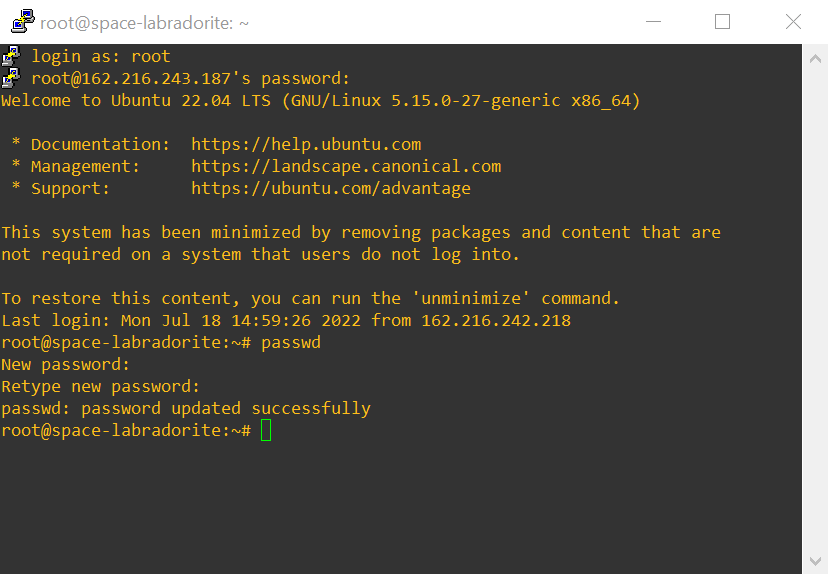
Log into the VPS using Remote Desktop client and open the command prompt with administrator privileges.
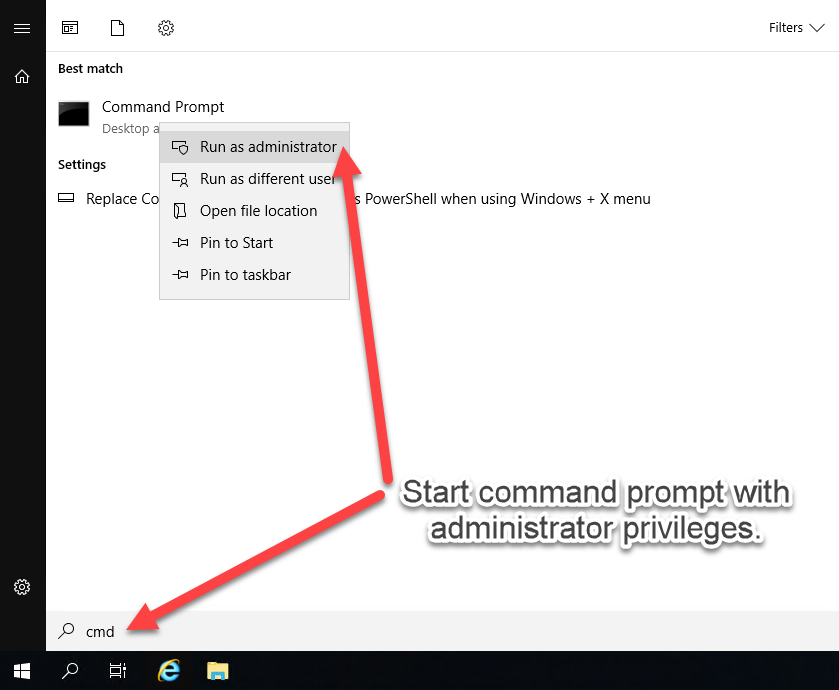
Use the net user command to change the administrator password. For security reasons, please ensure that the new password contains both lowercase and uppercase letters as well as numbers.
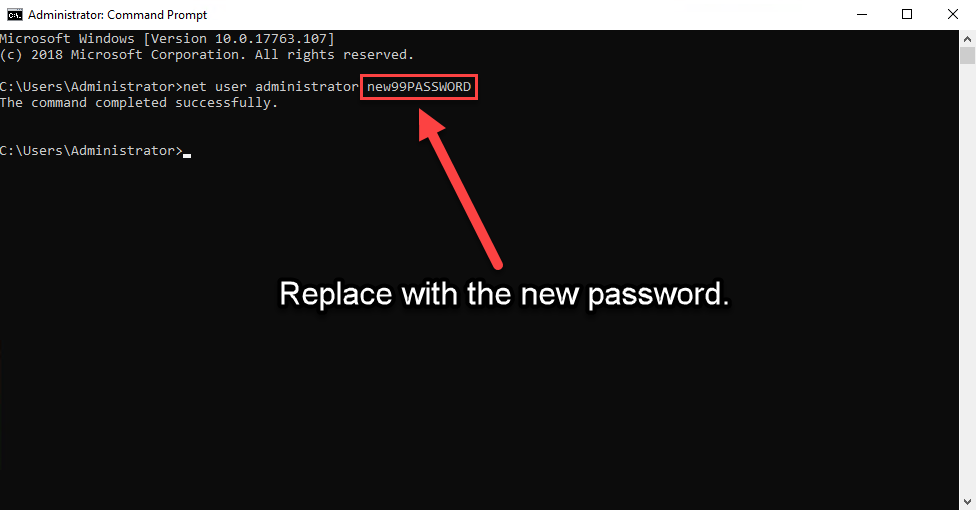
Choose your operating system to get started.
 Ubuntu 22.04
Ubuntu 22.04
Log into the VPS using SSH or via VNC. Use the passwd command to change the root password.
For security reasons, please ensure that the new password contains both lowercase and uppercase letters as well as numbers and special characters.
sudo passwd
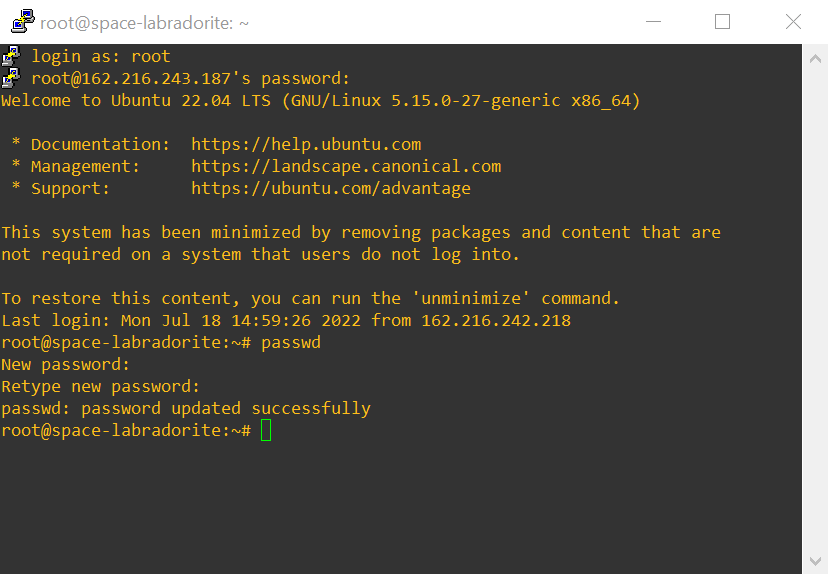
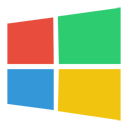 Windows Server 2019
Windows Server 2019
Log into the VPS using Remote Desktop client and open the command prompt with administrator privileges.
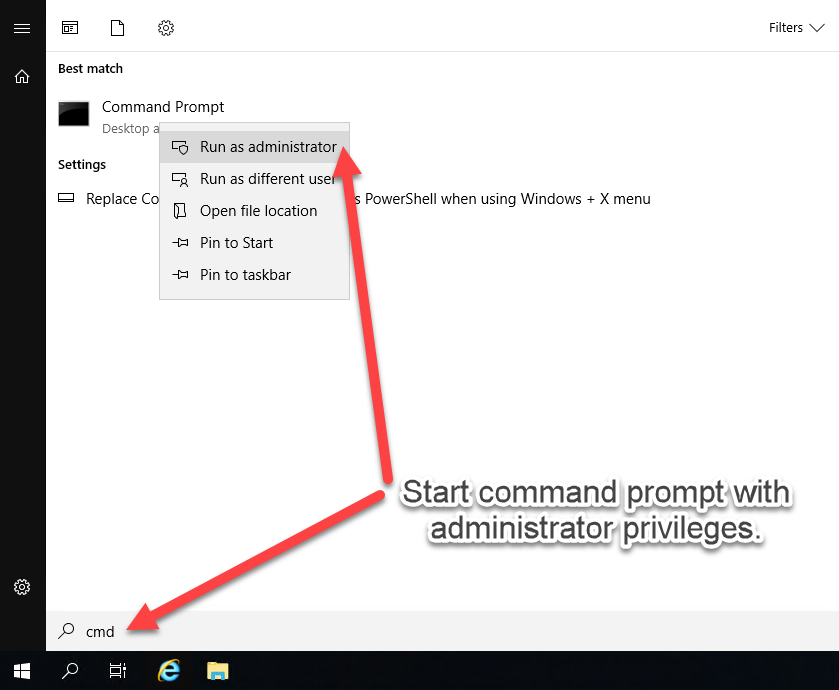
Use the net user command to change the administrator password. For security reasons, please ensure that the new password contains both lowercase and uppercase letters as well as numbers.