 Maxis TP-LINK AC1200
Maxis TP-LINK AC1200
 Maxis TP-LINK AC1200
Maxis TP-LINK AC1200
- Accueil
- DDNS
- IP Update Client
- Maxis TP-LINK AC1200
- DDNS
- IP Update Client
- Maxis TP-LINK AC1200
If you have a Maxis TP-LINK AC1200, you may use the built-in Dynu option in the router to update IP address for your domain name.
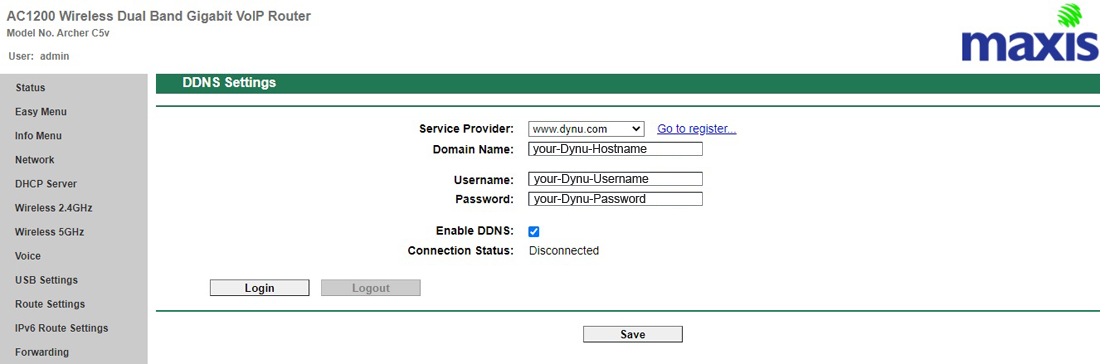
Log into the web interface of your Maxis router and configure the below.
If you still have questions on the configuration, you may contact support.
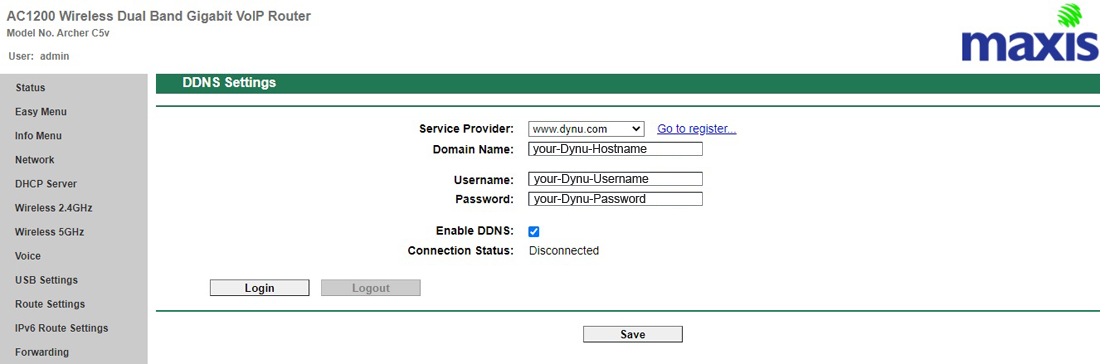
Log into the web interface of your Maxis router and configure the below.
- Service Provider: www.dynu.com
- Domain Name: enter your hostname, for example, example.dynu.com or example.com
- Username: enter your Dynu username, which could be found in 'Contact Details' in the control panel
- Password: enter your Dynu password or IP update password. MD5 or SHA256 hash of the password is also accepted on our server side.
- Enable DDNS: check this checkbox
If you still have questions on the configuration, you may contact support.
Custom
A1 Hybrid Box
Apple Airport
Arris
Bintec
BT Smart Hub
Cisco Router
Cudy AC1200
DD-WRT
D-Link DSR-250N
Dovado
DrayTek
E-Lins
Express VPN
HUAWEI HG 533/520v
HG8245/8045/8346M
FreeNAS
Fritzbox
IC Realtime
Maxis AC1200
Mikrotik
MultiTech
MOFI4500
Ooredoo
Open Wrt
OPNsense
pfSense
pfSense (IPv6)
QNAP
Raspberry Pi
Sagemcom
Synology NAS
Technicolor TG582n
Technicolor TG588
Technicolor TG789
TELTONIKA
Thomson TG585v7
Tomato USB
Tilgin
TP-Link ER605
TrueNAS
Ubiquiti EdgeRouter
WatchGuard Firebox
Windtre
ZTE
ZyWALL-USG50
Zyxel 5501
Zyxel-C1100Z
Zyxel VMG3925
Zyxel VMG3927-T50K
