Dynu gives you full control over all the DNS configurations for your domain names.
You can log onto the control panel to manage your DNS records.
Name Authority Pointer (NAPTR) records mapping of servers and user addresses in the Session Initiation Protocol (SIP). The combination of NAPTR records with Service Records (SRV) allows the chaining of multiple records to form complex rewrite rules which produce new domain labels or uniform resource identifiers (URIs).
To add a NAPTR record in the control panel, you may follow these 3 steps.
 Step 2
Step 2
Go to DNS Records
to add a NAPTR Record.
DNS Records
to add a NAPTR Record.
Node Name Enter the subdomain name for the NAPTR record if you need to or leave it empty to create the NAPTR record for the root domain name. For example, discover.
Type Choose "NAPTR - Name Authority Pointer".
TTL How long recursive name servers should cache the information in seconds.
Order Enter the order in which this particular NAPTR record should be processed.
Preference Enter the preference in which this particular NAPTR record should be processed if more than 1 NAPTR records have the same order.
Flag Choose the appropriate flag to ensure correct rewriting and interpretation of the fields of this record.
Services Fill in the service parameters applicable to the delegation path. For example, E2U+sip.
Regular Expression Enter the regular expression to be used when the U flag is to be implemented. This field should be left empty if the Replacement field is filled in. For example, !^.*$!sip:customer-service@example.com!
Replacement Enter the replacement hostname when S or A flags are used so that the appropriate next record can be resolved. This field should be left empty if the Regular Expression field is filled in.
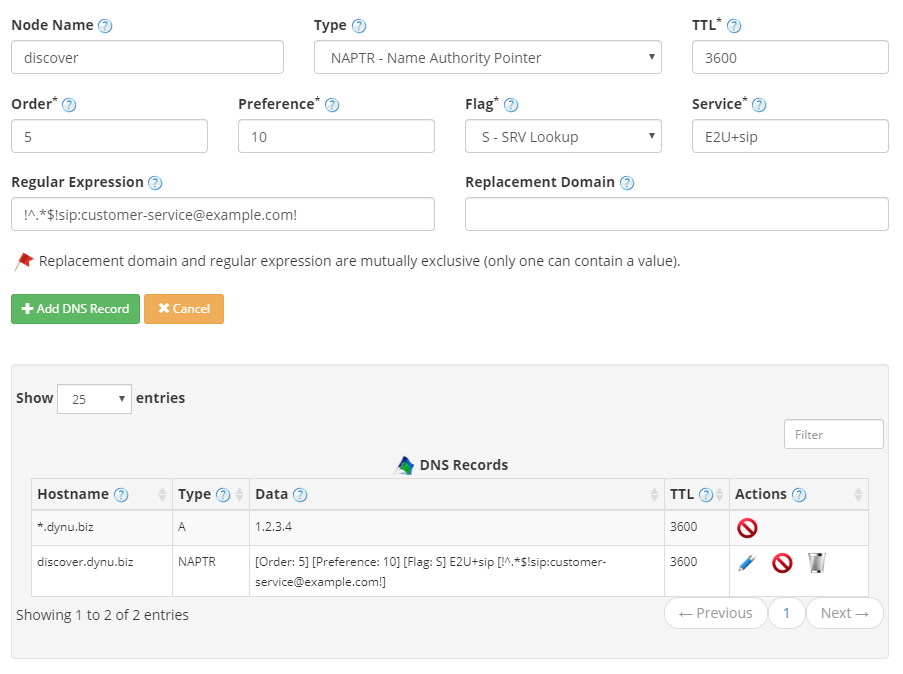
 Step 3
Step 3
Check if your NAPTR record has gone into effect using DNS Lookup tool. Enter discover.dynu.biz as Hostname, and choose "NAPTR - Name Authority Pointer" as Type.
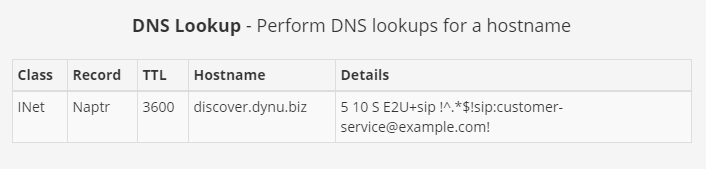
When creating NAPTR Records, please note:
What is a NAPTR record?
Name Authority Pointer (NAPTR) records mapping of servers and user addresses in the Session Initiation Protocol (SIP). The combination of NAPTR records with Service Records (SRV) allows the chaining of multiple records to form complex rewrite rules which produce new domain labels or uniform resource identifiers (URIs).
How to add a NAPTR record?
To add a NAPTR record in the control panel, you may follow these 3 steps.
Go to
Node Name Enter the subdomain name for the NAPTR record if you need to or leave it empty to create the NAPTR record for the root domain name. For example, discover.
Type Choose "NAPTR - Name Authority Pointer".
TTL How long recursive name servers should cache the information in seconds.
Order Enter the order in which this particular NAPTR record should be processed.
Preference Enter the preference in which this particular NAPTR record should be processed if more than 1 NAPTR records have the same order.
Flag Choose the appropriate flag to ensure correct rewriting and interpretation of the fields of this record.
Services Fill in the service parameters applicable to the delegation path. For example, E2U+sip.
Regular Expression Enter the regular expression to be used when the U flag is to be implemented. This field should be left empty if the Replacement field is filled in. For example, !^.*$!sip:customer-service@example.com!
Replacement Enter the replacement hostname when S or A flags are used so that the appropriate next record can be resolved. This field should be left empty if the Regular Expression field is filled in.
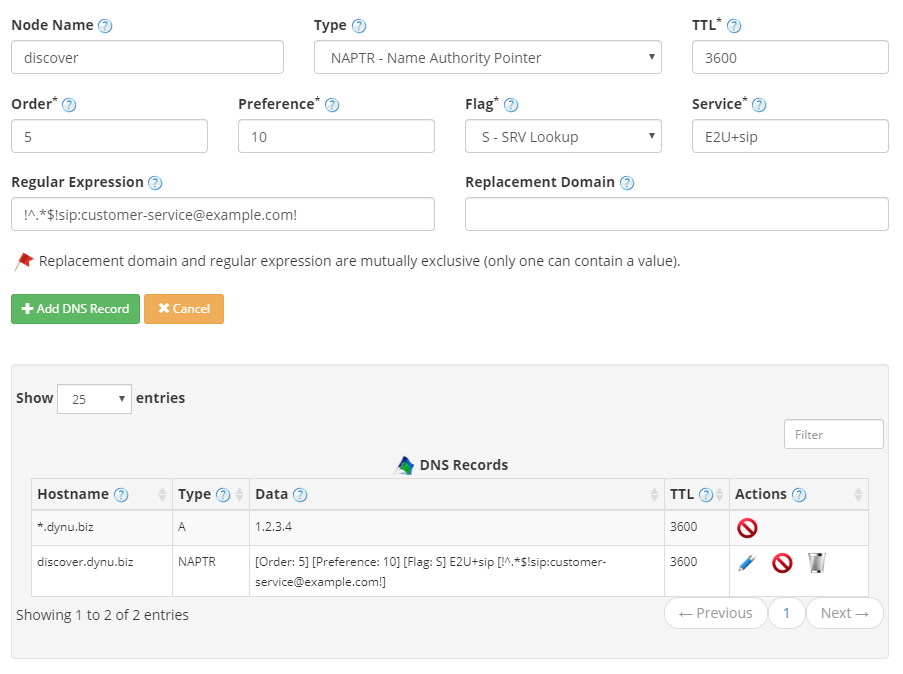
Check if your NAPTR record has gone into effect using DNS Lookup tool. Enter discover.dynu.biz as Hostname, and choose "NAPTR - Name Authority Pointer" as Type.
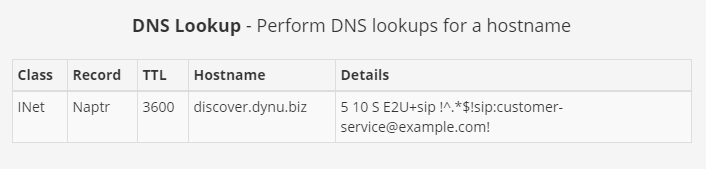
When creating NAPTR Records, please note:
- The Regular Expression and Replacement fields are mutually exclusive. It means that only one of the two fields can be filled in.
- Only S, A, U and P flags are currently in use and are supported. More flags may become available if they are widely adopted and supported.
